“Are you going to be giving students some reading about ‘photosynthesis’ or the ‘Industrial Revolution?’? Paste the text into WordSift to see the most frequent words your students will encounter in the text. If you have access to an LCD projector in your classroom, you can share WordSift's results directly with your students. Since WordSift integrates search results from Google images and YouTube video clips into its display, you can quickly show students what chloroplasts or textiles look like with just one click.” (- WordSift.com, in their own words.)
Dear Reader:
Ever wrestle with a visual frame of reference for a new vocabulary word? Like “kerfuffle”? Or… Well, “kerfuffle” is hard enough to define. Anyway. If so, worry no more; WordSift.com can help!
 |
| WordSift - Visualize Text |
WordSift.com is a website primarily created for teachers helping students visualize text vocabulary structure. It is devoted to, as the site’s byline suggests, “visualizing words and their connections.“ It can also, and perhaps more accurately, be described to the novice consumer as a Web 2.0 tool that was created in order to help teachers achieve this.
“Neat!” you emphatically say. “How does it work?”
It works, dear reader, by displaying related word images from Google – its visual thesaurus of images showing word relationships and more – about the individual word or collective text being defined. And, perhaps best of all, it’s COMPLETELY DONE ON ONE PAGE!!!
Let me tell you how:
Step 1. For starters, enter a chosen word (or text passage) in the large text box on the WordSift Home page, and press “Sift.”
Step 2. Next, notice on the succeeding page a word or “tag cloud” which features the chosen word (or text passage and its most commonly used words).
Step 3. Click on any of the words within the word or “tag cloud”, and WordSift will generate a Google image search result, with corresponding visual thesaurus results beneath it.
Step 4. Lastly, WordSift will display additional sentences (with a sufficient context clue) created from your chosen word on the same page.
Cool, huh?
Now, let me show you:
Watch the demo video attached below, for a more comprehensive explanation:
There you – yes, YOU – have it!
What’s more, dear reader, is perhaps the most important feature of this Web 2.0 tool - it can be used ACROSS the curriculum in ANY subject with a vocabulary component, be it Language Arts, Math, Science, Social Studies, or then some.
(...And what subject DOESN’T have a vocabulary component?)
So, get SIFTING… (I think you'll be glad you did.)
:-)!
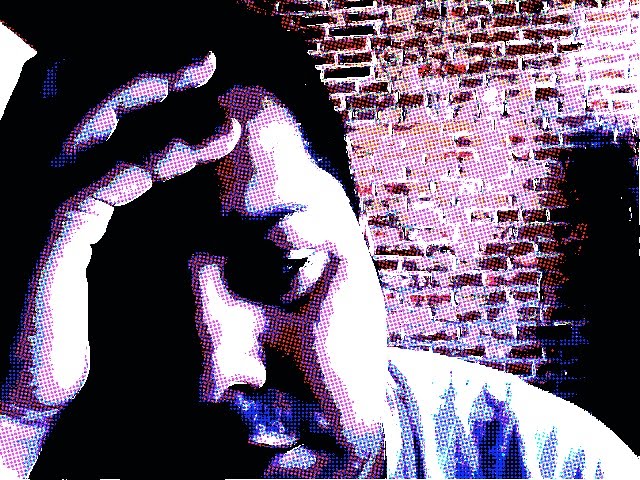
No comments:
Post a Comment