| * Image Courtesy of http://www.1clipart.com |
Dear Reader:
In my previous post (i.e. PE4_iMovie), I asked myself : “What would I ultimately like to know about iMovie? How can it be used for comprehensive and engaging film production in my (eventual) work environment ?” (The fundamental question being: “Why Use iMovie?”)
Well, here’s what I’ve come up with, thus far…
As per my wont, I often take several left turns on the ‘World Wide Inter-Web.’ For starters – and in the interest of FULL disclosure, dear reader - THIS isn’t one of them; I'll spare you the grossly self-indulgent trivia of my discoveries. (AHEM!) Now, where was I... Oh, YES! For starters, I needed something MORE literal to inspire my creativity. So, I went straight to the source and found this disclaimer:
“With iMovie, you can bring your lessons to life through video, sound, and pictures. iMovie is a powerful and highly engaging tool for students to share their knowledge and express themselves in the form of digital movies. Your students can create high-quality video reports to demonstrate abstract concepts, or documentaries to increase the relevance of social issues. And you can easily share best classroom practices with your peers. Students can create compelling projects that combine digital video, photos, and music, and even their own voice narration. There’s no limit to what they can create.”
How Students Are Using iMovie:
•To create documentaries, historical reenactments, and news reports on current events.
•To record science experiments, create environmental documentaries, and present their science projects.
•To create digital stories and poetry, bring journal writing to life, and produce movie adaptations of literature.
•To present difficult and abstract math concepts, enabling teachers to more effectively assess their knowledge.
- from Apple Education - iMovie in the Classroom Web page: http://www.apple.com/education/imovie/
That said, it got me thinking… Not so much about myself and how to compensate for my lack of competency when using iMovie, but how to use it, generally speaking, in a future classroom.
Hmmm...
(To be continued.)
:-)!
Hmmm...
(To be continued.)
:-)!
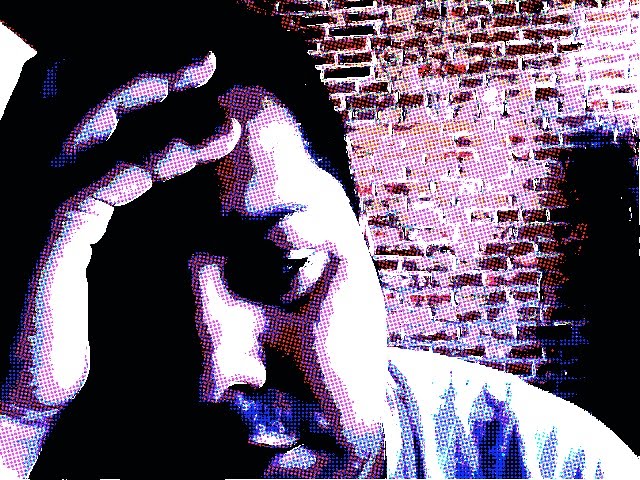

No comments:
Post a Comment